Vertex Standard VXA-150 Specifications
Browse online or download Specifications for Two-way radios Vertex Standard VXA-150. Vertex Standard VXA-150 Specifications User Manual
- Page / 60
- Table of contents
- BOOKMARKS
- Operating Manual 1
- CONTENTS 2
- IMPORTANT NOTICE! 3
- INTRODUCTION 4
- CONTROLS & CONNECTORS 5
- TOP PANEL 5
- FRONT PANEL 6
- SIDE PANEL 7
- LCD DISPLAY 9
- BEFORE YOU BEGIN 10
- BASIC OPERATION 14
- ADVANCED OPERATION 17
- ELECTION 24
- OW-RANGE 24
- ID-RANGE 24
- IGH-RANGE 24
- MEMORY OPERATION 30
- SCANNING OPERATION 32
- DUAL WATCH OPERATION 34
- PRIORITY DUAL WATCH OPERATION 35
- VOR NAVIGATION 36
- COURSE Indicator 37
- “TO”-“FROM” Flag Indicator 37
- 2 seconds 37
- ( ) 37
- ILOT III OPERATING MANUAL 43
- FIELD PROGRAMMING MODE 44
- CPU RESETTING 45
- MENU Listing 46
- Function 47
- Menu Item 47
- Menu No 47
- Available Values 47
- ACCESSORIES & OPTIONS 54
- SPECIFICATIONS 56
- EC057N101 60
Summary of Contents
Operating ManualAIR BAND TRANSCEIVERVXA-300
VXA-300 PILOT III OPERATING MANUAL8BEFORE YOU BEGINPrecautions This apparatus is capable of two-way communicationon channels used for critical aviati
VXA-300 PILOT III OPERATING MANUAL9Battery Installation and Removal To install the battery, insert the battery pack into thebattery compartment on th
VXA-300 PILOT III OPERATING MANUAL10Battery ChargingIt is necessary to charge the Ni-MH battery fully before itsfirst use. Follow these procedures:In
VXA-300 PILOT III OPERATING MANUAL11Low Battery Indication As your battery discharges during use, the voltage willgradually become lower. When the ba
VXA-300 PILOT III OPERATING MANUAL12BASIC OPERATIONPreliminary Steps Install a charged battery pack onto the transceiver, asdescribed previously. Sc
VXA-300 PILOT III OPERATING MANUAL13BASIC OPERATION You may also turn thetop panel’s (outer) DIALselector knob to choosethe desired operatingfrequenc
VXA-300 PILOT III OPERATING MANUAL14Accessing the 121.5 MHz Emergency FrequencyThe VXA-300 can quickly access the 121.500 MHz Emer-gency Frequency. Th
VXA-300 PILOT III OPERATING MANUAL15ADVANCED OPERATIONTuning MethodsThroughout this manual, you will see references to sev-eral different frequency se
VXA-300 PILOT III OPERATING MANUAL16Reception of Weather Channel Broadcasts(USA version only)The VXA-300 can receive VHF Weather Channel broad-casts,
VXA-300 PILOT III OPERATING MANUAL17ADVANCED OPERATIONMonitor SwitchWhen listening to a very weak signal from an aircraft orground station, you may ob
CONTENTSImportant Notice! ... 1Introduction ...
VXA-300 PILOT III OPERATING MANUAL18Temperature/Battery Voltage DisplayThe VXA-300 can measure the current temperature insidethe transceiver’s case an
VXA-300 PILOT III OPERATING MANUAL19ADVANCED OPERATIONLOCK FunctionThe lock function prevents accidental changes to the fre-quency setting and the key
VXA-300 PILOT III OPERATING MANUAL20Receive Battery Saver SetupAn important feature of the VXA-300 is its Receive Bat-tery Saver, which “puts the radi
VXA-300 PILOT III OPERATING MANUAL21ADVANCED OPERATIONChanging the Channel StepsThe VXA-300’s synthesizer provides the option of utiliz-ing channel st
VXA-300 PILOT III OPERATING MANUAL22Pitch ControlThe VXA-300 includes a feature that lets you choose fourspecial receiver audio responses to allow the
VXA-300 PILOT III OPERATING MANUAL23ADVANCED OPERATIONVOX OperationIf you want to have both hands free, use the (user-sup-plied) Headset and activate
VXA-300 PILOT III OPERATING MANUAL24The VXA-300 also provides for adjustment of the “Hang-Time” of the VOX system (the transmit-receive delay af-ter t
VXA-300 PILOT III OPERATING MANUAL25ADVANCED OPERATION Rotate the DIAL selector knobto select Menu Item 25“PAMO.” Press the VOLUME knob toenable adj
VXA-300 PILOT III OPERATING MANUAL26 If you select the “Count Down” timer, rotate the DIALknob to set the values for the timer (1 minutes - 60minutes
VXA-300 PILOT III OPERATING MANUAL27ADVANCED OPERATIONNote
VXA-300 PILOT III OPERATING MANUAL1IMPORTANT NOTICE!FCC RF Exposure Compliance Requirements for Occupational Use Only:This Radio has been tested and c
VXA-300 PILOT III OPERATING MANUAL28MEMORY OPERATIONThe VXA-300 provides 150 user-programmable “Main”memories, labeled “CH-001” through “CH-150,” and
VXA-300 PILOT III OPERATING MANUAL29 To label a memory with an alpha/numeric name, thenext step is to use the DIAL selector knob to selectany of the
VXA-300 PILOT III OPERATING MANUAL30SCANNING OPERATIONThe VXA-300 allows you to scan automatically in theVFO 1, Main Memory, “Book” Memory, or Weathe
VXA-300 PILOT III OPERATING MANUAL31Note: When scanning upward in frequency, when the fre-quency reaches the COM Band (118.000 ~ 136.975 MHz)via manua
VXA-300 PILOT III OPERATING MANUAL32DUAL WATCH OPERATIONThe Dual Watch feature automatically checks for activityon a “priority” channel while you are
VXA-300 PILOT III OPERATING MANUAL33PRIORITY DUAL WATCH OPERATIONSimilar to Dual Watch operation (described on previouspage), Priority Dual Watch is a
VXA-300 PILOT III OPERATING MANUAL34VOR NAVIGATIONOBSFROM03003306030180240210120150“TO”-“FROM” Flag IndicatorTWO-Degree Deviation MarksCOURSE Indicato
VXA-300 PILOT III OPERATING MANUAL35VOR NAVIGATIONTo Select the DVOR Mode When entering the NAV band (108.000 - 117.975MHz), the VXA-300 selects the
VXA-300 PILOT III OPERATING MANUAL36Flying to a VOR StationThe VXA-300 can indicate the deviation from the directcourse to a VOR station. Select a VO
VXA-300 PILOT III OPERATING MANUAL37VOR NAVIGATIONThe Aircraft is “ON COURSE”10°0°20°30°40°50°60°70°80°90°100°110°120°130°140°150°160°170°180°190°200°
VXA-300 PILOT III OPERATING MANUAL2INTRODUCTIONThe Vertex Standard VXA-300 is a compact, stylish, solid hand-held transceiver providing communication
VXA-300 PILOT III OPERATING MANUAL38VOR NAVIGATIONEntering a Desired CourseThe VXA-300 can also be configured to indicate the de-viation from the desi
VXA-300 PILOT III OPERATING MANUAL39VOR NAVIGATIONPosition Cross-checking Select two VOR stations on your aeronautical chart. Set the frequency of o
VXA-300 PILOT III OPERATING MANUAL40VOR NAVIGATIONSplit OperationThe split operation feature allows you to transmit a call toa Flight Service Station
VXA-300 PILOT III OPERATING MANUAL41PROGRAMMING THE USER KEY ASSIGNMENTSDefault VXA-300 functions have been assigned to “Pri-mary” (press) and “Third”
VXA-300 PILOT III OPERATING MANUAL42FIELD PROGRAMMING MODEThe VXA-300’s Book Memories also allow the user tostore, label, and recall channel frequenci
VXA-300 PILOT III OPERATING MANUAL43CPU RESETTINGIn some instances of erratic or unpredictable operation,the cause may be corruption of data in the mi
VXA-300 PILOT III OPERATING MANUAL44MENU (“SET”) MODEThe Menu system allows certain aspects of your radio’sconfiguration to be customized for your per
VXA-300 PILOT III OPERATING MANUAL45MENU (“SET”) MODEFunctionSquelch Level Setting.Memory Channel Clear (“MR” memory only).Scan-Resume Mode Setting.Sc
VXA-300 PILOT III OPERATING MANUAL4601 [SQL]Function: Squelch Level Setting.Available Values: 0 ~ 8Default Setting: 6Select a setting for this Menu it
VXA-300 PILOT III OPERATING MANUAL47MENU (“SET”) MODE05 [BEEP]Function: Keypad Beeper On/Off.Available Values: on/DTM/oFFDefault Setting: onon: Sounds
VXA-300 PILOT III OPERATING MANUAL3CONTROLS & CONNECTORS (TOP PANEL)Antenna JackThis SMA jack accepts the supplied flexible antenna,or another an
VXA-300 PILOT III OPERATING MANUAL48MENU (“SET”) MODE10 [DWMD]Function: Selects the Dual Watch/Priority Function.Available Values: DW/PRIDefault Setti
VXA-300 PILOT III OPERATING MANUAL49MENU (“SET”) MODE14 [TEMP]Function: Correcting the thermometer setting.Available Values: –127 ~ +127 (x0.1 °C)Defa
VXA-300 PILOT III OPERATING MANUAL50MENU (“SET”) MODE20 [WXAF]Function: Selects the Alert functions when receiving theWeather Alert Signal on the WX c
VXA-300 PILOT III OPERATING MANUAL51MENU (“SET”) MODE26 [UP_L]Function: Sets the low-frequency audio response for theuser-customized receiver audio to
VXA-300 PILOT III OPERATING MANUAL52ACCESSORIES & OPTIONSSupplied AccessoriesNi-MH Battery Pack (7.2V, 1400mAh) FNB-83Overnight Charger NC-88B/C
VXA-300 PILOT III OPERATING MANUAL53ACCESSORIES & OPTIONS External AntennaCN-3 Antenna Adapter (Option)PTT Switch (not supplied)An external PTT
VXA-300 PILOT III OPERATING MANUAL54SPECIFICATIONSGeneralFrequency Range: TX: 118.000 - 136.975 MHzRX: 108.000 - 136.975 MHz,Weather Channels (WX-01 -
VXA-300 PILOT III OPERATING MANUAL55SPECIFICATIONSTransmitterPower Output (@ 7.2 V): 5.0 W (PEP), 1.5 W (Carrier Power)Frequency Stability: Better tha
VXA-300 PILOT III OPERATING MANUAL56NOTE
Part 15.21: Changes or modifications to this devicenot expressly approved by Vertex Standard could voidthe user’s authorization to operate this device
VXA-300 PILOT III OPERATING MANUAL4CONTROLS & CONNECTORS (FRONT PANEL)BUSY/TX Indicator LampThis lamp glows green when a signal is being received
Copyright 2004VERTEX STANDARD CO., LTD.All rights reserved.No portion of this manual may bereproduced without the permission ofVERTEX STANDARD CO., LT
VXA-300 PILOT III OPERATING MANUAL5CONTROLS & CONNECTORS (SIDE PANEL)PTT (Push To Talk) SwitchPress this button to transmit when you are operatin
VXA-300 PILOT III OPERATING MANUAL6CONTROLS & CONNECTORS (KEYPAD)Primary Function(Press Key)Secondary Function(Press [F] + key)Third Function(Pres
VXA-300 PILOT III OPERATING MANUAL7CONTROLS & CONNECTORS (LCD DISPLAY)This field displays the courseheading in degrees. See page 35.This is the Co
More documents for Two-way radios Vertex Standard VXA-150

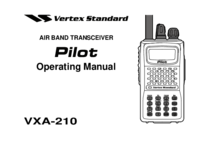
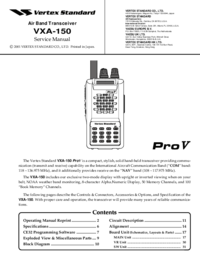

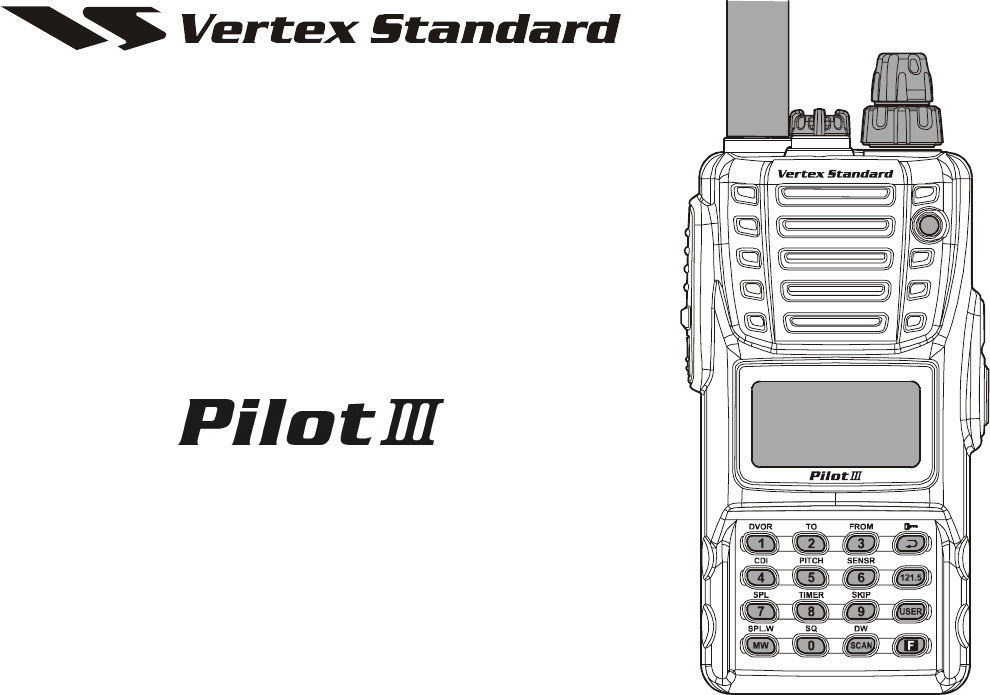
 (2 pages)
(2 pages) (68 pages)
(68 pages) (32 pages)
(32 pages)







Comments to this Manuals